You hit publish. Traffic bumps. But… are people reading—or just bouncing? You don’t need fancy tools to get a solid answer. With a few common-sense signals you likely already have (CMS stats, email platform numbers, social feedback, and search console basics), you can estimate real reading—well beyond raw pageviews.
First, define “reading” (so you can recognize it)
For a blog, reading usually looks like this:
- Attention: the visitor stays long enough to plausibly consume the piece.
- Progress: they move beyond the intro—ideally to the middle or near the end.
- Response: they do something that implies the article mattered (save, share, comment, subscribe, click a relevant internal link, reply to your email, etc.).
Keep those three buckets—Attention, Progress, Response—in mind. Everything below maps to them.
Before the click: are you attracting the right readers?
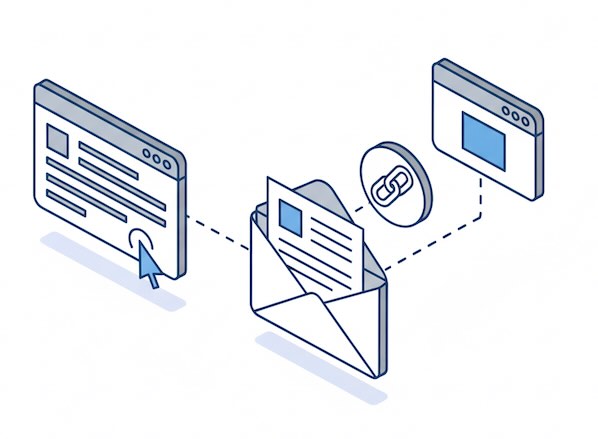
These pre-click signals tell you if you’re earning qualified attention:
- Search impressions vs. clicks (CTR): If the headline and description promise exactly what the article delivers, CTR rises and on-page engagement tends to follow. A high bounce with high CTR often means the first screen didn’t match the promise.
- Referral quality: Links from communities or newsletters in your niche usually bring slower, more deliberate readers than random social bursts.
- Audience fit: Posts that answer a precise question for a specific group get fewer—but deeper—visits than broad listicles. Depth beats breadth for blogs that aim to build trust.
Quick take: Growing CTR on a stable ranking usually precedes better on-page behavior.
On the page: simple ways to infer real reading
Even a basic CMS dashboard and your own eyes can separate skims from reads.
1) Attention: do visitors stay long enough?
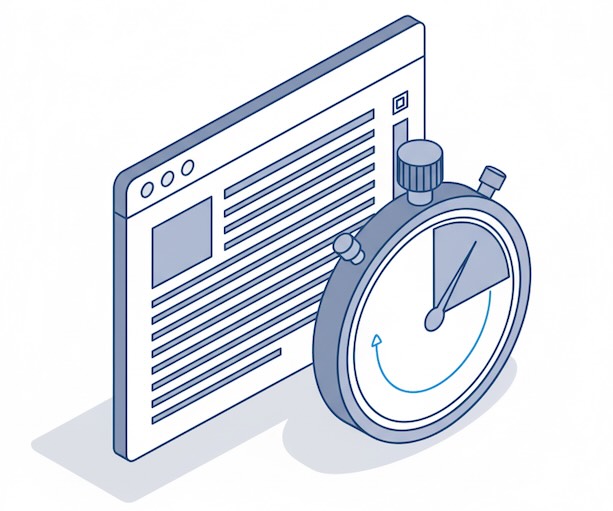
- Reading-time reasonableness check:
Estimate reading time = (word count ÷ 225 wpm). If your 1,500-word post should take ~7 minutes and your average engaged time is ~3–4 minutes, a large portion is skimming. If the median (not just average) creeps toward 6–7 minutes, people are genuinely reading. - Device gap: Longer times on desktop than mobile are normal; if mobile time is drastically lower on content-heavy posts, your layout or first screen may be turning people away.
2) Progress: are they getting past the intro?
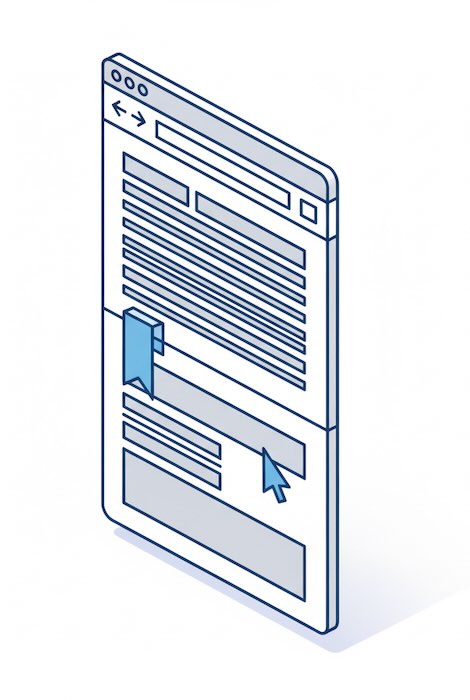
Without any special tooling, you can still use page structure as a proxy:
- Put a distinctive mid-article element (e.g., a subhead like “Key Takeaways” at ~40–50% of the article). If internal links beneath that subhead get meaningful clicks, readers reached the middle.
- Add a summary box near the end (e.g., “In one minute: What to remember”). If links there get clicks, readers arrived late in the piece.
3) Response: do they do anything that implies value?
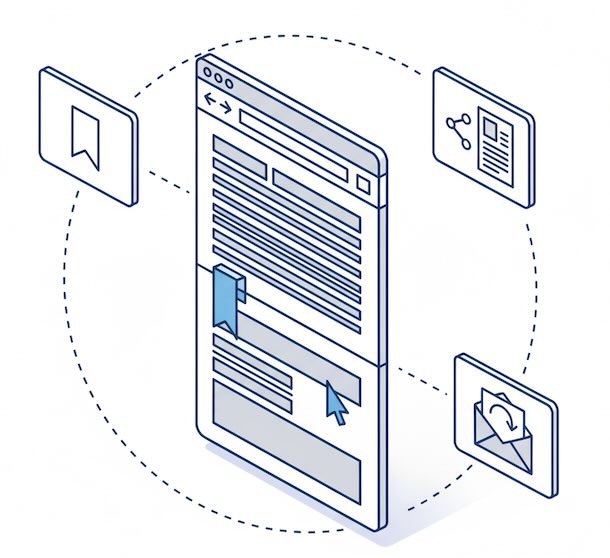
Look for lightweight, low-friction actions:
- Contextual internal link clicks (not the generic nav). If readers click a tightly related link you placed after explaining a concept, they cared enough to continue the thread.
- Saves & shares you can see: Bookmarks on platforms like Pocket, bookmarks from your CMS plugin, quote-tweets, or “Save” counts if you publish on a mirrored platform (e.g., LinkedIn Articles, Medium).
- Email replies: If you distribute posts by email, replies and questions are one of the strongest “I read it” signals you can get—no extra tooling required.
After the visit: behaviors that prove impact
Reading shows up later, too.
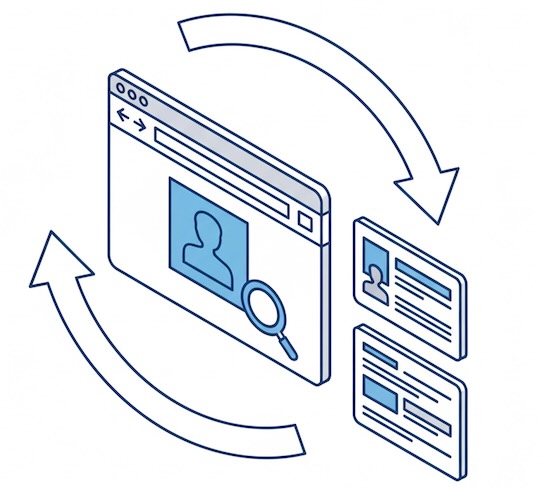
- Return visits to related topics: When someone comes back within a week for two or more articles in the same theme, your post likely seeded genuine interest.
- Newsletter sign-ups from content: Not generic site-wide forms—sign-ups that occur after a post was viewed. Even if you can’t attribute with precision, spikes aligned with a specific post are telling.
- Branded search lift: A small uptick in branded queries following a widely shared piece suggests memory—people read, left, and later looked you up by name.
A simple “Are they reading?” score you can compute
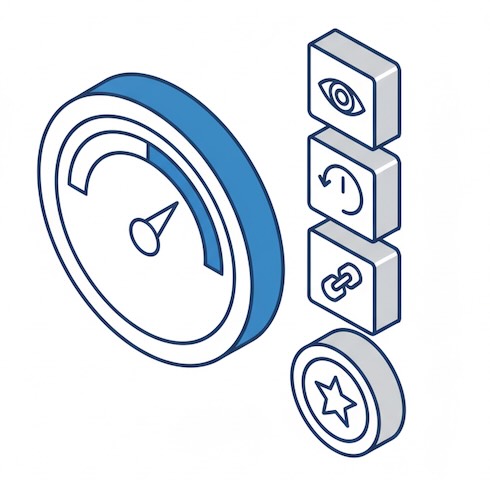
No scripts. Just a quick worksheet to use per article:
- CTR trend (search or newsletter):
- Rising = +1, flat = 0, falling = –1
- Median engaged time vs. expected reading time:
- ≥75% of expected = +2, 40–75% = +1, <40% = –1
- Clicks on a link placed after the midpoint (per 100 pageviews):
- ≥8 = +2, 3–7 = +1, 0–2 = 0
- Follow-on actions within 48–72 hours (sign-ups, replies, saves, meaningful comments):
- Multiple signals = +2, one signal = +1, none = 0
Interpretation
- 6–7 points: Strong reading. Keep format and deepen the topic cluster.
- 3–5 points: Mixed. Tighten intro, clarify subheads, and add a mid-article hook.
- ≤2 points: Likely skimming. Rework headline promise, first screen, and examples.
(Adjust the thresholds for your niche and traffic scale.)
Benchmarks to calibrate expectations (ballpark, not rules)
- Time-on-page for 1,200–1,800 words:
Skim: 1–3 min • Good: 4–6 min • Great: 6–8+ min - Contextual internal link CTR:
Starter goal: 2–4% of pageviews • Healthy: 5–10% - Repeat visits to same topic within 7 days:
Healthy audience building: 10–20% of engaged readers - Email reply rate to content send:
Solid signal: 0.5–1.0% of recipients
Your mileage will vary; use these to track your trend line, not to chase someone else’s numbers.
Why “popular” doesn’t always mean “read”
- Social spikes ≠ depth: Viral headlines can inflate pageviews while depressing engaged time.
- Search intent mismatch: Ranking for a broad term may bring curiosity, not commitment. Tighten the intro so readers know they’re in the right place.
- Layout friction: Beautiful but jumpy pages (ads, modals, intrusive popups) cut reading short—especially on mobile.
Make your posts easier to finish
No code, no new tools—just editorial choices:
- Front-load value: Promise the outcome in the first screen and show a fast win (a stat, a checklist, a diagram).
- Subheads that pull readers forward: Treat each H2 like a mini CTA to the next idea.
- Proof every 300–400 words: Example, number, quote, or mini-case to reward progress.
- One purposeful ask: At the end, present a single, low-effort next step tied to the article’s topic (read the follow-up, download a one-pager, or join the newsletter thread about this series).
Quick diagnostics when a post underperforms
- CTR fine, time bad → First screen mismatch. Tighten lead, move the payoff earlier.
- Time fine, zero response → Add a contextual internal link near the end and a single clear ask.
- Good depth, poor return visits → Create a small content cluster and interlink; readers need an obvious next chapter.
The takeaway
You don’t need a lab to know if people are reading. Combine Attention (time), Progress (mid/end interactions), and Response (follow-ups) using signals you already have. When those three line up, you’ve earned true readership—not just traffic. And once you can see that, improving it becomes far simpler: promise clearly, deliver quickly, and guide the next step.

